Sphinx: API documentation: How to turn off creating links to Parameter/Argument link creation
+2
−1
For projects with API documentation generated by Sphinx, I've noticed that some project's don't include links to the Parameter/Argument types (str, file-like object, int, etc) and some projects do. This is mainly for projects in the python language.
I'm wondering how to turn this option on and off. I've searched a bit for how to configure it but haven't found the information yet. I'll continue to search but also asking here in case someone else has knowledge of this.
Does anyone know how to turn on/off including links to the Parameter/Argument types when generating API documentation with Sphinx?
Thank you



















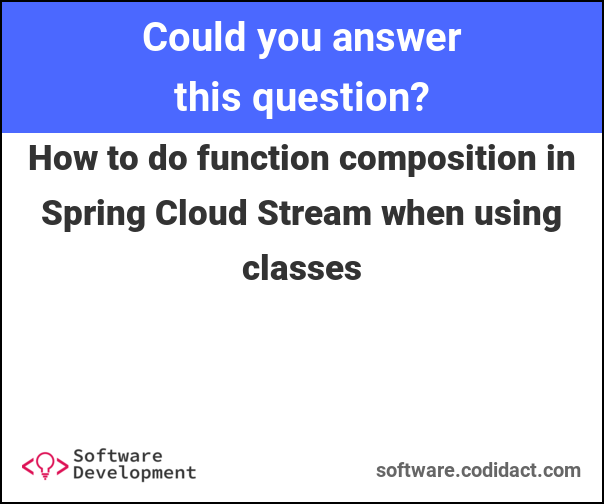

0 comment threads